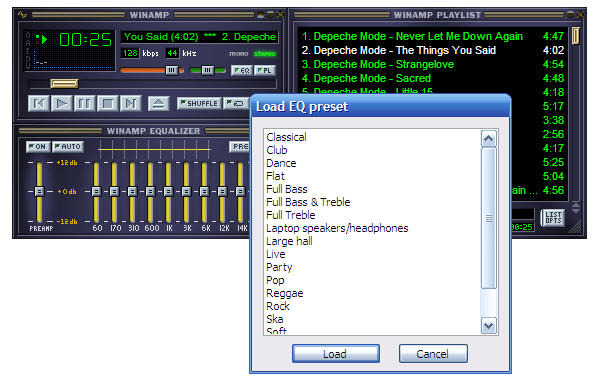Winamp
Lean version of the popular Windows media player
- Category Players
- Program license Free
- Version 5.80-build-3660
- Size 4.62 MB
- Works under: Windows XP
- Program available in English
- Program by Nullsoft
Winamp Lite is a pared-down media player that tries to limit how much memory and screen real estate it takes up. Though it offers a limited number of skinning options that provide a decent-looking user interface, the app is minimalistic in scope and tries to emulate only a small portion of the features the original Winamp offers. This should make it appeal to users who don't want their software to get in the way of whatever else they're doing. It offers a click-and-drag interface that makes playlist management a breeze and it will continue playing music even after it's minimized.
That makes it an ideal choice for anybody who wants to listen to music or podcasts while they're working. Reordering playlist information is as easy as moves songs up and down in a list. Winamp Lite can play quite a few types of files, though it's more or less limited to those based around the MPEG-1 Audio Layer III standard. Fortunately, this includes both MP3 files as well as several other popular formats based around it. Many users might not notice the limitations, especially if they're listening to music or just downloading podcasts.
In fact, Winamp Lite offers several features that makes it more appealing for these kinds of users than more modern media players. The software can process and burn compact discs without the need for users to go and use any of the dedicated tools offered by Windows. It should automatically convert music files to the pulse code modulation technology that CD players expect.
Streamers of news and commentary from international world band radio stations can download playlists off the Internet and load them into Winamp Lite so they can listen later on. This gives them the freedom to consume content even if they're not connected to the Internet. All they need is the discrete media files to listen in on their favorite stations.
Equalizers and other stereo controls should please those who are serious about their listening habits. Those who have powered stereo speakers attached to their computers can use these controls in lieu of an actual stereo sound system. It might very well sound good enough to stay competitive with many real world physical models. Those who aren't used to working with one might run into some difficulties, however.
All of the interface elements are clearly designed for those experienced with modern stereo equipment. To that end, they only have abbreviated labels and there isn't much in the way of online help. Nevertheless, experienced tech-savvy users should certainly appreciate how they're able to control Winamp Lite just like they control their favorite piece shelf radio.
Pros
- Features the classic look and feel of the original
- Can process CDs independently of Windows
- Loads playlists and then parses them offline
- Users can drag songs to different play levels
Cons
- Button labels are abbreviated
- Only works with a limited number of file formats